Managing your Airbnb inbox can mean the difference between a successful vacation rental listing and an unsuccessful one. According to Hosty, “People are excited by the prospect of traveling, which is why they want to find the perfect accommodation in no time at all. What they don’t want is waiting around for hosts to respond as it reduces the quality of their experience, hence why Airbnb measure hosts on their response rate.”
Your response rate stands as a pivotal factor in maintaining a positive listing reputation. Thus, your Airbnb inbox management strategy plays a pivotal role in achieving this. While various techniques exist, adopting simple yet effective steps can ensure your inbox remains organized and your response rate remains high. This includes:
- promptly addressing unread messages
- efficiently managing message threads
- ensuring consistent responses to recurring inquiries
- keep an eye on archived messages
Moreover, staying vigilant with reservation details, scheduling messages, and employing a confirmation code can streamline communication processes. Utilizing message templates proves invaluable for delivering quick and consistent responses, ultimately saving time and ensuring effective communication with guests.
Additionally, regularly updating your Airbnb account with pertinent guest information and check-in details is crucial for facilitating seamless guest experiences. By maintaining clear communication channels, both within conversations and in the details section of your listing, hosts can foster positive interactions with guests. Ultimately, effective communication not only enhances the guest experience but also contributes to the overall success of your Airbnb listing.

Before we get into these steps, let’s first examine what Airbnb calls your ‘response time’. According to our partner iGMS, “To calculate your response rate, Airbnb uses the following formula: responded inquiries within 24 hours in the past 30 days / total number of inquiries received. To keep your response rate up to standard, you need to reply to your guest messages within 24 hours. If this is the case, you can expect to have a 100% response rate.”
The iGMS article went on to explain that when Airbnb considers your listing for superhost status, “the platform takes into account your response rate for the last 365 days. It needs to be 90%+ within 24 hours to obtain the badge.” Combadi says that “Hosts should respond to inquiries within 24 hours to avoid getting penalized by Airbnb. Nevertheless, most Airbnb hosts only take as fast as 12 hours to reply.”
This leads us to our first point…
Airbnb Inbox Management Strategies
1. Set a Reminder or Create a Notification Alert
Half of the battle with your response rate is to remember to check your inbox in the first place. Make sure you either allow notifications from your Airbnb app or set a calendar reminder to check your inbox! Additionally, consider setting up multiple reminders throughout the day to ensure you don’t miss any incoming messages.
Even if you check it every day at the same time, it’ll be within a 24-hour period and therefore, your response rate will be very good. By proactively managing your notifications and reminders, you can stay on top of guest inquiries and maintain a high response rate, ultimately enhancing your reputation as a responsive and reliable host.
2. Have A Clear Checklist of Questions
Knowing the questions that you want to ask your potential guests really speeds up the process. If you know what information you need, such as the number of guests, preferred check-in time, and any specific amenities they require, then it’ll streamline the process and you can go from the inquiry stage to the booking stage much quicker.
By having a standardized checklist of questions, you ensure that you gather all necessary information efficiently, reducing the need for back-and-forth communication with guests. This not only saves time for both parties but also enhances the overall booking experience, leading to higher guest satisfaction and potentially more bookings in the future.

3. Stick to Your Standards
If you’re not willing to rent your property to people who have not verified their profile, then stick to your standards and politely explain that being ID-verified is part of your booking requirements. Clearly communicate your expectations regarding guest verification in your listing description or pre-booking message templates.
Additionally, consider implementing a screening process where you request guests to verify their identity before confirming their booking. By adhering to these standards, you maintain the safety and security of your property while also establishing trust and confidence with potential guests. This not only protects your interests as a host but also contributes to a positive guest experience and enhances your reputation within the Airbnb community.
4. Prepare Responses
Having a set of pre-written responses will save you some serious time if you’re dealing with a lot of inquiries. Your first message can be something like this: “Hello, thank you for your inquiry! I just have a few quick questions – how many people are in your party? I charge a security deposit of $__, please let me know if you still want to book my property.
Are you in the area for business or leisure? I see that your profile is not verified, please could you verify your profile. Once I have heard back from you, and depending on your answers, I will approve the booking!”
5. Sign Up for a Property Management Software Service
We’re partnered with a whole bunch of PMS services including iGMS, HostAway, and Hostfully. On these platforms, you can manage your Airbnb inbox with ease. Programming automated responses, managing your response rate, and responding to every inquiry are so much easier with a PMS service. Give it a try!
How DPGO Elevates Airbnb Host Success
Furthermore, beyond managing your Airbnb inbox, it’s imperative to maintain competitive rates to entice potential guests. In this aspect, Dynamic Pricing Growth Optimization (DPGO) emerges as a valuable ally for Airbnb hosts. DPGO employs sophisticated algorithms and comprehensive market analysis to dynamically adjust pricing strategies, ensuring optimal rates that align with market demand and trends.
By leveraging DPGO’s cutting-edge technology, hosts can automate the pricing process, continuously monitoring market fluctuations and adjusting rates accordingly. This proactive approach not only enhances listing visibility but also maximizes rental income and occupancy rates. Integrating DPGO into your hosting arsenal empowers you to stay ahead in the competitive Airbnb landscape, driving greater profitability and success.
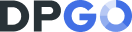
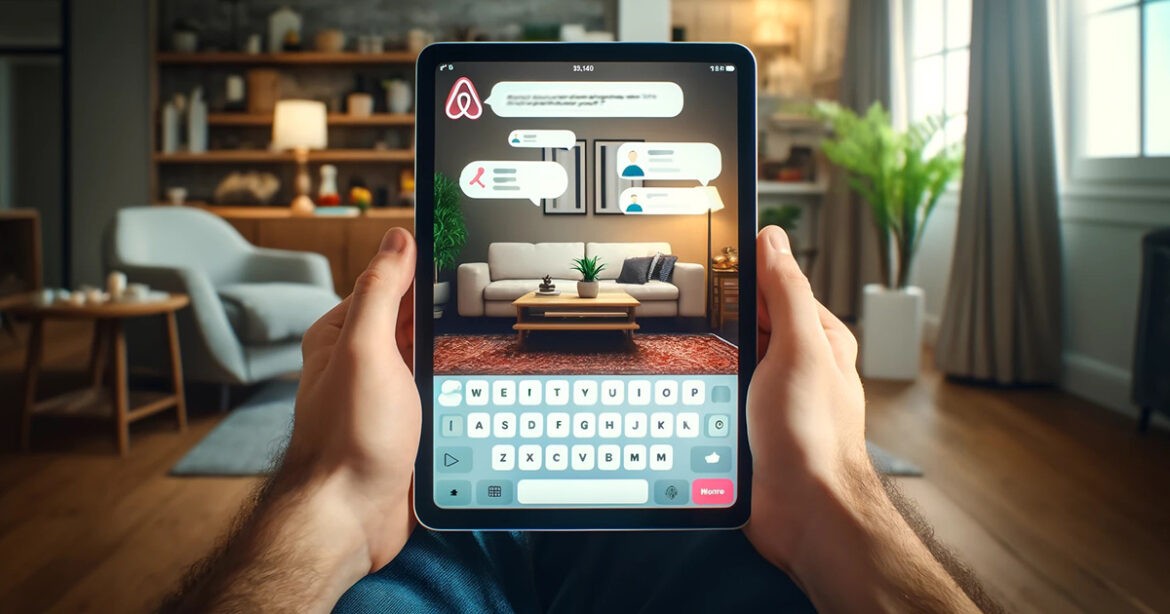
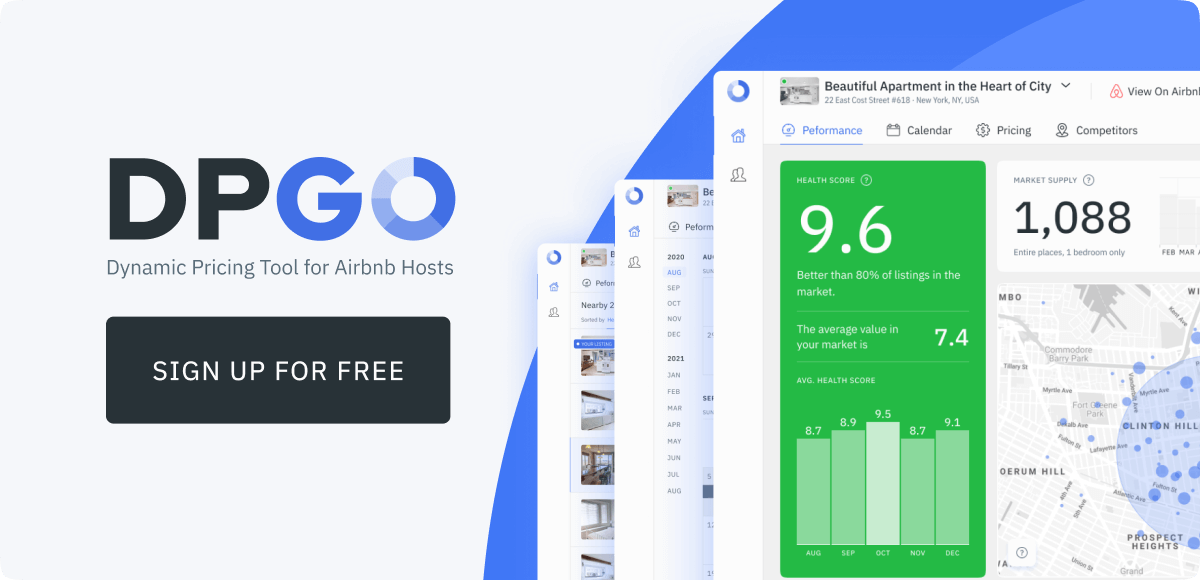


Comments are closed.